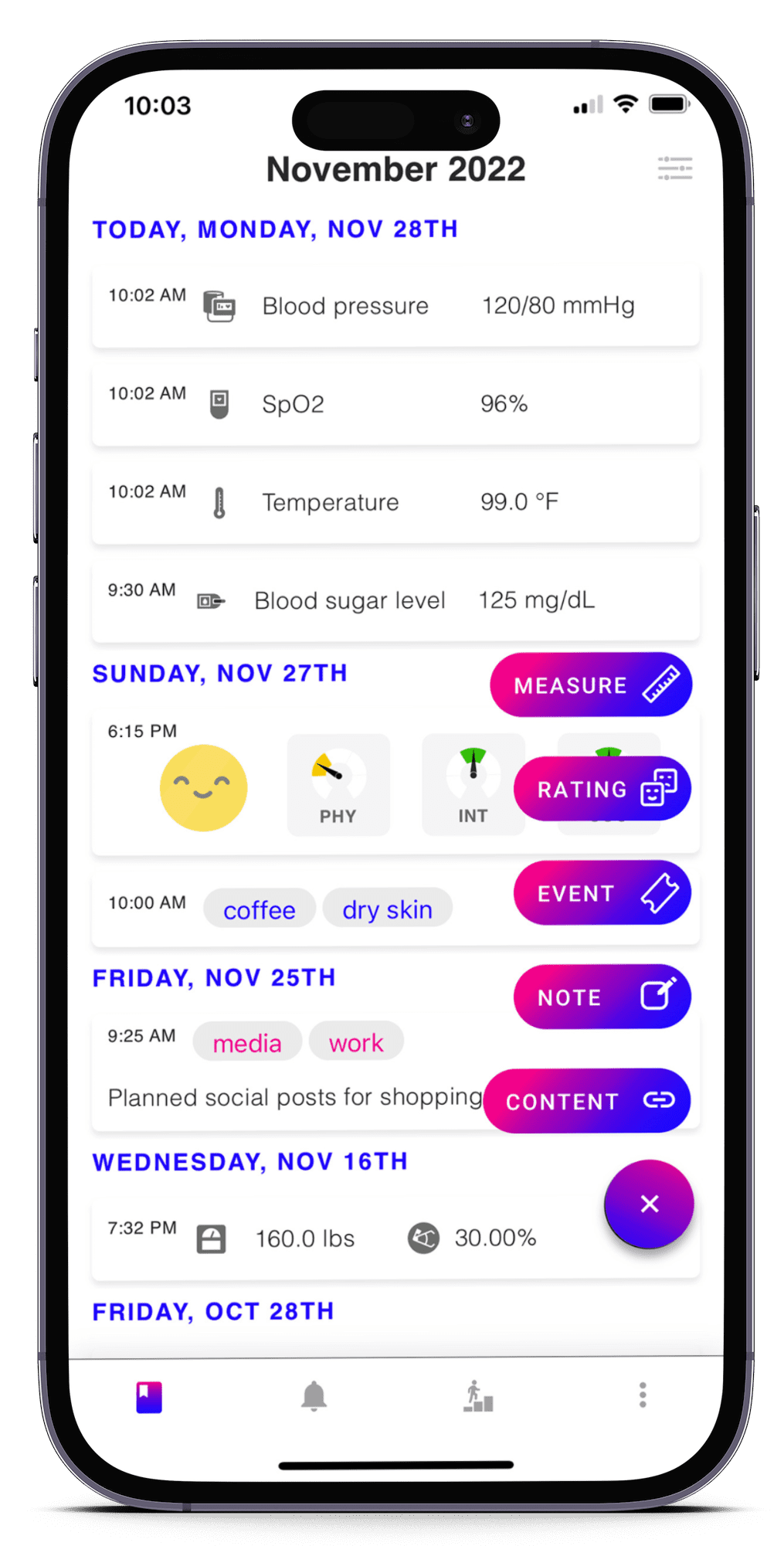Want A Mindfulness App That Boosts Your Thanksgiving?
Discover the benefits of mindfulness around Thanksgiving with Best Life, the ultimate mindfulness app. Learn how to reduce holiday stress, enhance relationships,
Use this habit tracker app to track and manage your daily habits. Best Life Health Diary is the only mobile app that includes your digital data, location-based weather data, and sustainable, long-term security, plus it’s made and managed by a nonprofit. (This matters for your data privacy!)
Best Life can be used to track habits, good and bad. Want to see how you feel after a certain event, medication, or social visit? Wonder if it’s the person or the place that makes you have jitters?
It won’t be a mystery anymore.
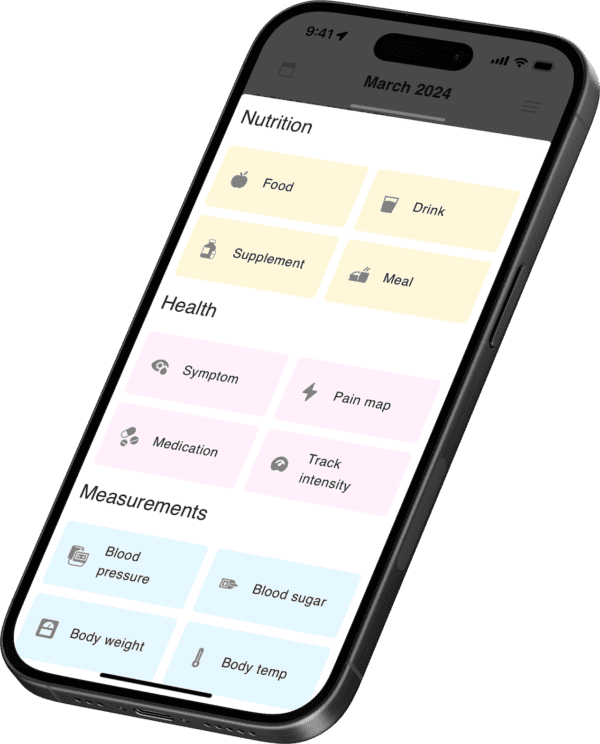
It can take anywhere between 18 to 254 days to form a new habit.
Form and break habits how you see fit with an event-based mobile app to help habit tracking.
Supporting data from these providers
An easy to use habit tracker with flexibility to be what you want it to be! Without interference, you can give yourself the space to just be present. This is not your typical note taking app. We don’t make you feel like you just joined a writing course when you’re trying to jot down that thought.
You can plan your day according to local factors, your personal habits, measure your goals with real data, and understand your emotions with a science-backed mood tracker. Our highly customizable Event tracking feature lets you track everything from health to home maintenance and visualize the results with easy-to-understand graphs.
Cope with emotional turmoil, like depression. Reduce the impact of negative responses to anxiety. Prioritize things in your life easier. Give yourself a chance to be mindful and self-advocating.
Best Life is the first community nonprofit and intelligent data platform for people with high levels of mindfulness.
Get pollen data based on where you are—even when you travel. You’ll be able to easily track and compare across your health data from day-to-day. Tree, weed, and grass pollen count data plus air quality, ozone, air particulate matter and more.
This is the best habit tracker app that gives you the big picture of your digital life, daily habits, mental, and physical health.
Achieve higher levels of self-awareness! Tracking habits helps you recognize patterns in your behavior and lifestyle - a powerful insight for positive change.
Set realistic goals based on your actual habits and behavior. Use data to identify areas that need focus and adjust your own effort on the fly.
Keep going with high levels of motivation! Seeing small successes help you see you are making progress. Feel the reward when looking back to see how far you've come.
Finally, you can have a habit tracker all-in-one mobile app, without pharmaceutical bias, with privacy, and with the flexibility to see what you want to see.
Best Life is a mobile app and software dashboard that allows you to gain insights into health and habits by comparing past data entries with fitness tracker, mood tracker, symptom tracker, and weather data.
Use the links on this page to download or open the Best Life app on the Google Play or Apple App Store. Then sign in using whatever account type you’re used to using.
We use a single sign-on (SSO) method of account creation to help cut down on risk and all those excess account logins you’ve likely got out there. We do this so you never have to remember yet another password.
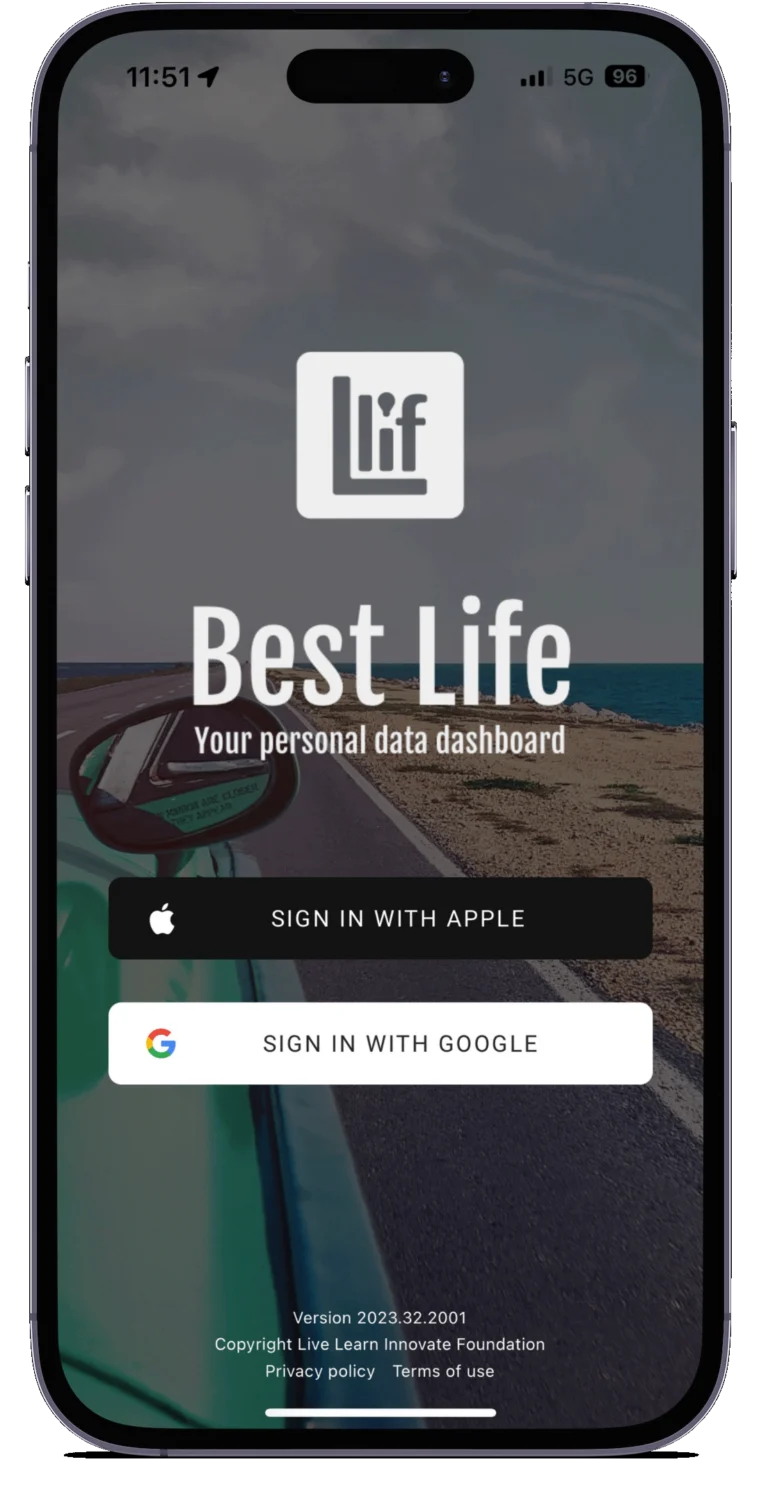
Select a default timezone, and enable health data syncs and location info. This last part is critical for someone looking to manage anything related to their local weather and pollen.
With all sorts of ways to add data to Best Life, you can add quick activity entries using Events and then elaborate on your day later in a Note.
Combine your Best Life data with your health trackers for more accurate insight. See health data combined with your mood and stress ratings, habits, and just about anything else.
Best Life is a powerful tool for helping you take control of your life. Track data like what time of day and how long you spent writing, then compare it to your environment, symptoms, and other data.
This helps you, your loved ones, and your doctors see a complete view if you choose to share it with them.
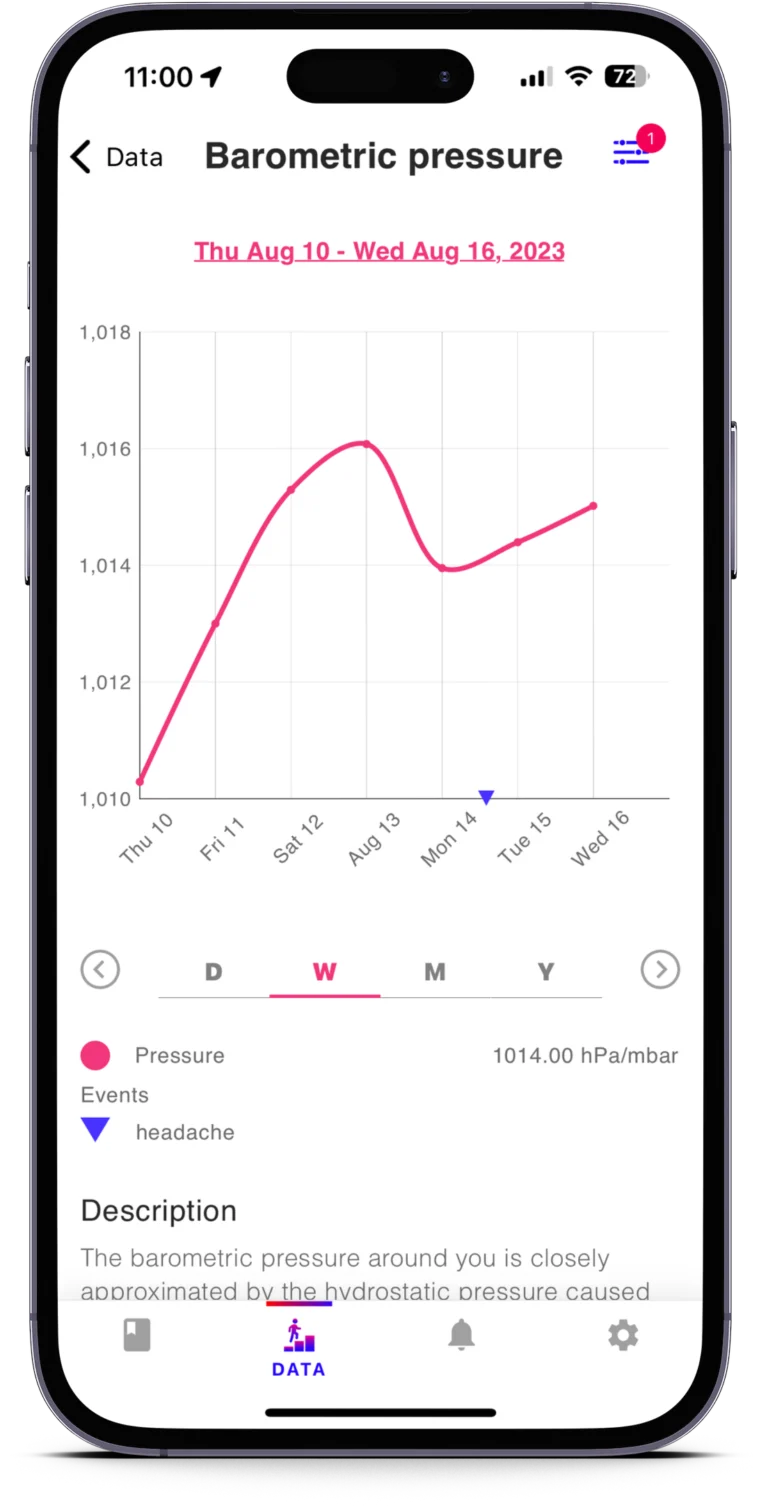
Discover new data trends, plot symptoms over weather graphs, and see your data like you never have before. Take your life by the data and demand the value return everyone deserves.
Our roadmap for habit tracker features

Using Best Life just for journaling? You can probably pass on this!
The temperature, barometric pressure, humidity, and other factors definitely have an impact on your day to day.
Enabling location services lets your diary capture those daily differences.
Using Best Life just for journaling? You can probably pass on this!
Optional only! However, by syncing the Health data that your Apple Health kit or Google Fit already captured, you can see even more trends in your own data.
Once in your Diary, go ahead and tap the bottom menu icon for the little person on their data! Scroll to the Event count graph and tap into it.
In the top-right of each graph you will find the search and filter icon that opens a drawer with the ability to add specific Events on top of the data you’re reviewing.
Hit that awesome plus sign button on your Diary page once you’re in the app. From there, hit Rating and you’ll be able to add a mood rating.
You can also add stress ratings using the Goldilocks scale from this view.
In your list of graphs you will find the Mood and Stress graphs. The Mood graph will show you your daily, weekly, monthly, or annual average mood over time.
The Stress graph breaks into three variables (physical, social, intellectual) and plots those on an area chart using the same scales.
Let us know what data you want to see next by contacting our team online!
Want to see it even sooner though? Donate your time, effort, or contribute funds for our team to hire more software engineers.
Every dollar is a great addition to bringing data rights back to people.
Follow us on social media

Discover the benefits of mindfulness around Thanksgiving with Best Life, the ultimate mindfulness app. Learn how to reduce holiday stress, enhance relationships,

How does a healthcare provider make sense of so much patient information? One strategy for improving this during the appointment is using
Predictive analytics leading to decision support will empower you and your community to avoid uninformed decisions, mitigate events with negative consequences, and promote situations with positive outcomes. Even small improvements in decision making have enormous benefits to physical health, mental health, financial savings, and so much more.
If the form above does not appear, please visit this page.