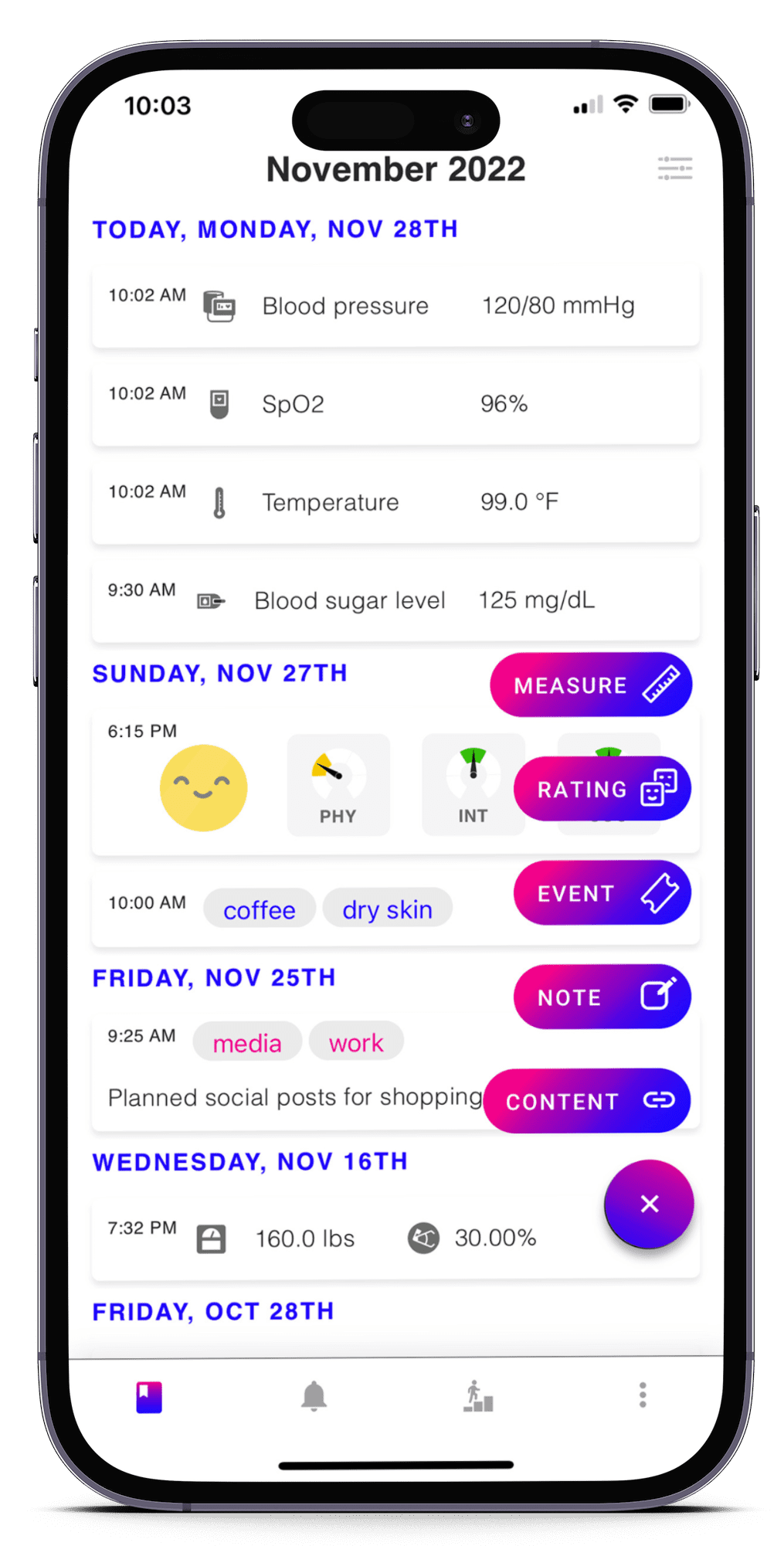Daylight Savings Time Health Impact: You Need To Know
Explore the profound health impacts of daylight savings time on mood and metabolism. Discover how disrupted sleep patterns affect overall well-being and
Best Life by LLIF is a sleep tracker app for people looking to achieve better sleep quality, track their sleep habits, compare to environmental factors, match to their mood journal, weather, and more.
Gain insights into your environment and health by allowing you to compare past sleep habits and quality with all your fitness tracker, mood tracker, and symptom tracker data.
Track your symptoms for sleeplessness and breathing problems, then compare it to the your environment, medications, symptoms, and then some.
Up to 50% of people surveyed say sleep tracker apps help improve their sleep quality.
Reduce your dependence on sleep aids by learning your sleep patterns and factors that impact your sleep quality.
Supporting data from these providers
Generate insights into your environment and health by allowing you to compare past sleep habits and quality with all your fitness tracker, mood tracker, and symptom tracker data. Track your symptoms for sleeplessness and breathing problems, then compare it to the your environment, medications, symptoms, and then some.
Best Life Health Diary features location-based pollen count data, and symptom diary capabilities, and is completely secure and private.
So what are you waiting for?
It is easy to get lost in the daily grind. Take as much or as little time as you like to log your day. Build your own virtual space to focus on you, with measurable benefits.
Our Best Life mobile app and data dashboard is the only data aggregation software available to include all data providers you use, giving you the big picture.
Easily share reliable, accurate data from your symptom logs, health monitors, and mood tracker to health providers for mental and physical check-ins, when you choose.
Your fitness and sleep tracker device collects so much information that data providers like Fitbit and Oura have decided to only share some of your data back to you, and charge for the rest.
If that’s their admitted data bias, what else are you missing? Your diary information that you put in the Best Life app can easily be combined with your other digital data silos (Apple, Android, Google, Facebook, Fitbit, and many more). Reveal powerful insights into your life, never before possible in human history.
Long story short, more complete information means better planning.
Get pollen data based on where you are—even when you travel. You’ll be able to easily track and compare across your health data from day-to-day. Tree, weed, and grass pollen count data plus air quality, ozone, air particulate matter and more.
This is the best digital sleep tracker app that gives you the big picture of your digital life, daily habits, mental, and physical health.
Getting better sleep can be tough, but what if you could get to the bottom of it all? What if you knew for certain what was causing your discomfort every night? Would you be able to manage your symptoms better?
With its easy–to–use interface and comprehensive tracking features, Best Life makes it easy to stay on top of your health. Log habits, symptoms, medication, nutrition, and more – all in one place.
Use the links on this page to download or open the Best Life app on the Google Play or Apple App Store. Then sign in using whatever account type you’re used to using.
We use a single sign-on (SSO) method of account creation to help cut down on risk and all those excess account logins you’ve likely got out there. We do this so you never have to remember yet another password.
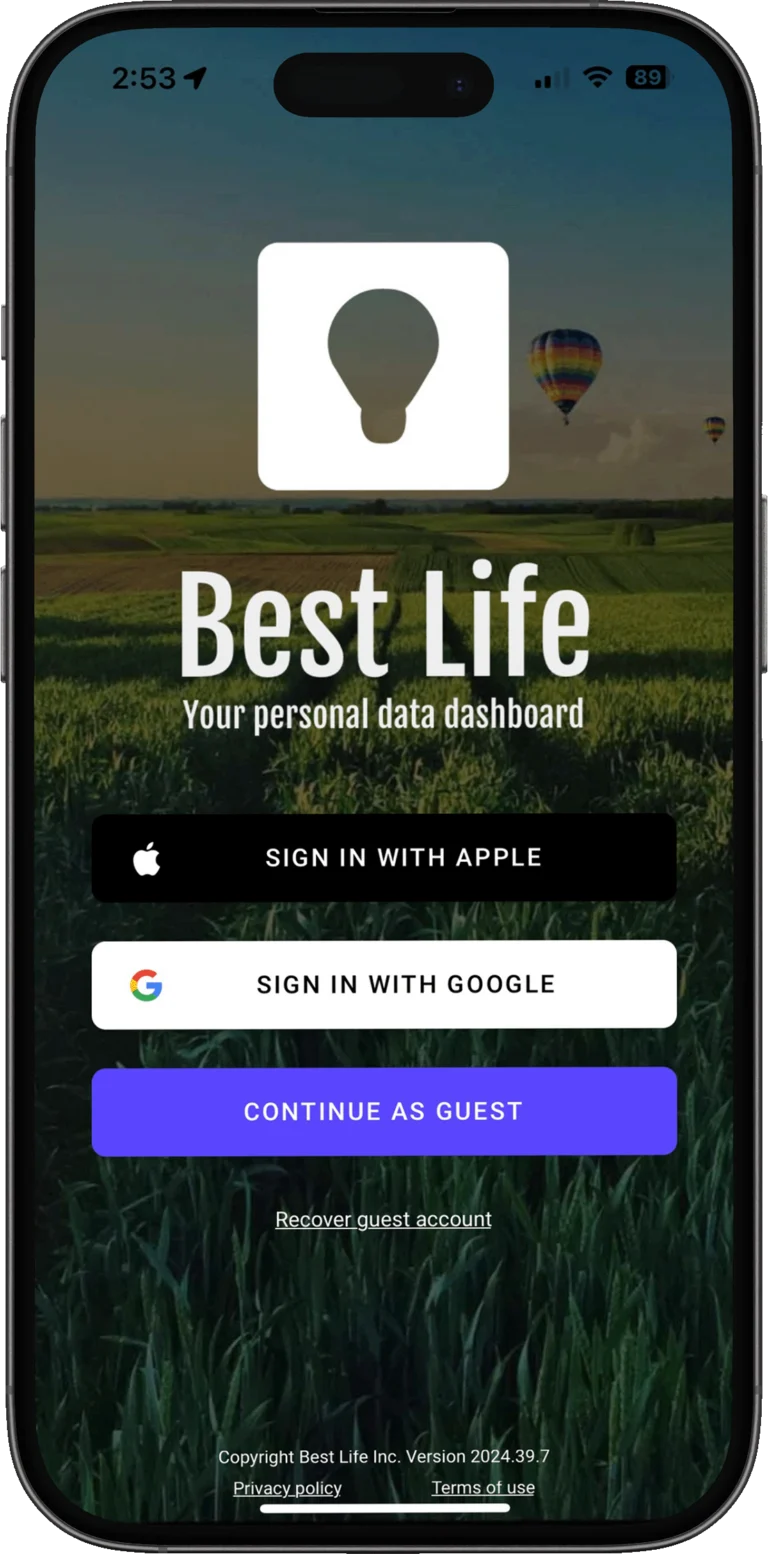
Select a default timezone, and enable health data syncs and location info. This last part is critical for someone looking to manage anything related to their local weather and pollen.
With all sorts of ways to add data to Best Life, you can add quick activity entries using Events and then elaborate on your day later in a Note.
Combine your Best Life data with your health trackers for more accurate insight. See health data combined with your mood and stress ratings, habits, and just about anything else.
Best Life is a powerful tool for helping you take control of your life. Track data like what you ate or how long you spent in the sun, then compare it to your environment, symptoms, and other data.
This helps you, your loved ones, and your healthcare providers see a complete view if you choose to share it with them.
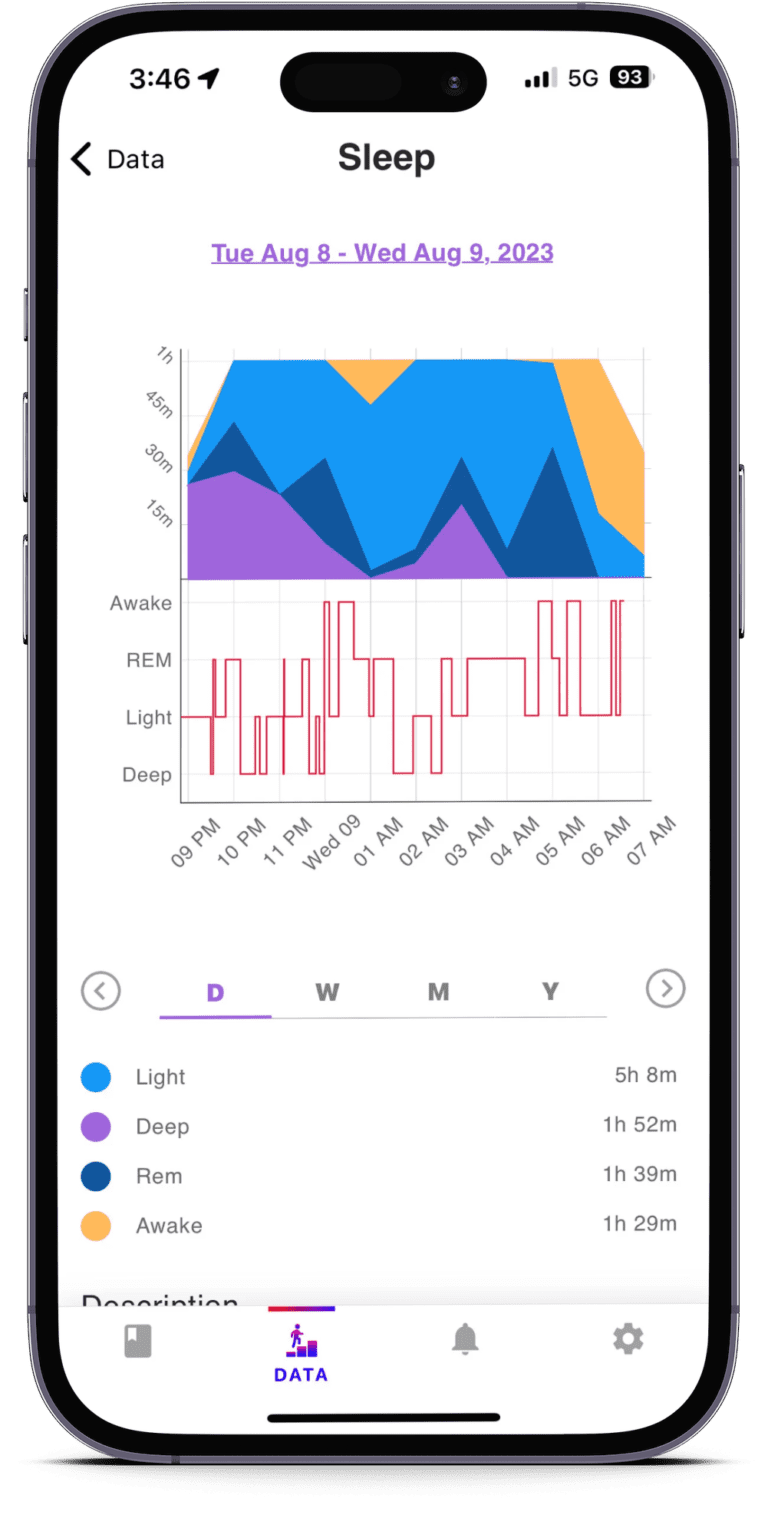
Discover new data trends, plot symptoms over weather graphs, and see your data like you never have before. Take your life by the data and demand the value return everyone deserves.
Our roadmap for sleep tracking features

Using Best Life just for mood tracking? You can probably pass on this! However, if you live where it’s always sunny or rainy it could be helpful information.
The temperature, barometric pressure, humidity, and other factors definitely have an impact on your day to day.
Enabling location services lets your diary capture those daily differences.
Using Best Life just for journaling? You can probably pass on this!
Optional only! However, by syncing the Health data that your Apple Health kit or Google Fit already captured, you can see even more trends in your own data.
Once in your Diary, go ahead and tap the bottom menu icon for the little person on their data! Scroll to the Event count graph and tap into it.
In the top-right of each graph you will find the search and filter icon that opens a drawer with the ability to add specific Events on top of the data you’re reviewing.
Hit that awesome plus sign button on your Diary page once you’re in the app. From there, hit Rating and you’ll be able to add a mood rating.
You can also add stress ratings using the Goldilocks scale from this view.
In your list of graphs you will find the Mood and Stress graphs. The Mood graph will show you your daily, weekly, monthly, or annual average mood over time.
The Stress graph breaks into three variables (physical, social, intellectual) and plots those on an area chart using the same scales.
Let us know what data you want to see next by contacting our team online!
Want to see it even sooner though? Donate your time, effort, or contribute funds for our team to hire more software engineers.
Every dollar is a great addition to bringing data rights back to people.
Follow us on social media

Explore the profound health impacts of daylight savings time on mood and metabolism. Discover how disrupted sleep patterns affect overall well-being and

How does a healthcare provider make sense of so much patient information? One strategy for improving this during the appointment is using
Predictive analytics leading to decision support will empower you and your community to avoid uninformed decisions, mitigate events with negative consequences, and promote situations with positive outcomes. Even small improvements in decision making have enormous benefits to physical health, mental health, financial savings, and so much more.
If the form above does not appear, please visit this page.