Sign up for our newsletter
Make better, more informed decisions by keeping up with your data. Stay updated by subscribing to the Live Learn Innovate Foundation newsletter.
Google collects many different direct interaction data types and interpretations of those data types. Please follow the Google Data Takeout instructions below to retrieve your entire historical dataset from Google.
Your online data dashboard accepts uploads from major data providers like Google. This is connected to your mobile account on the Best Life app.
Retrieve and decide what to do with your data using the Google data takeout instructions below.

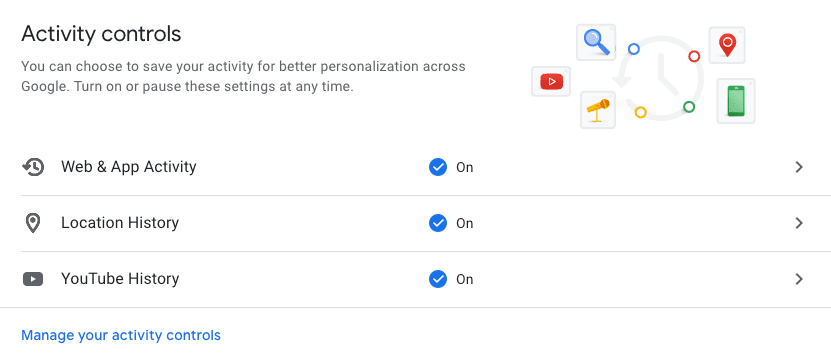
Ensure you are logged into your primary personal account used on your mobile phone.
Enable Google activity controls under Data & personalization for Web & App Activity, Location History, and Fit.
Visit Google Takeout to create your create your export.
If you already requested your export, then you will see the previous export Download.
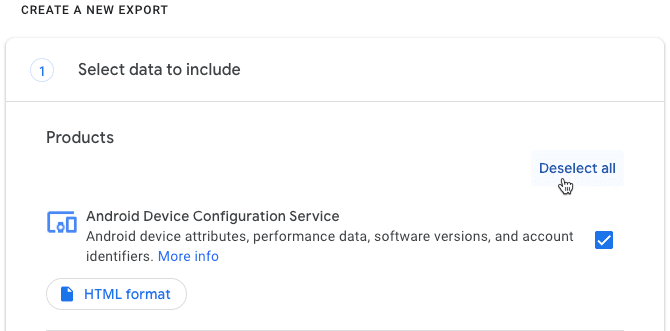
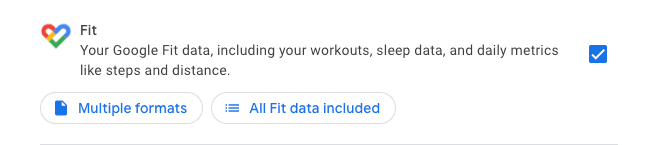
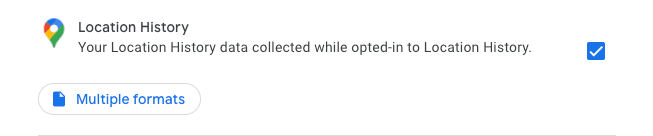
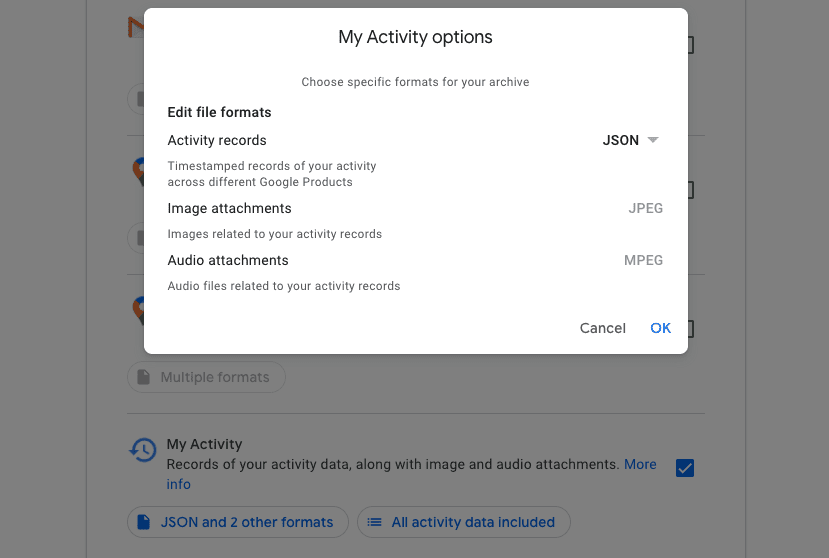
Select “Deselect all”
Google has a lot of large digital data content. LLIF is only concerned with text content.
In order to minimize the size of your Google Takeout, select the specific content types mentioned below.
Select “Fit”
Google Fit provides workout activities, Daily activity metrics, sessions, and other partner data grouped by source.
Select “Location History”
Location history is comprised of your latitude and longitude coordinates which are used to create your environmental history and semantic location history which consists of inferred place visits (LLIF Places) and activity segments (LLIF Movement).
Select “My Activity”
Important:
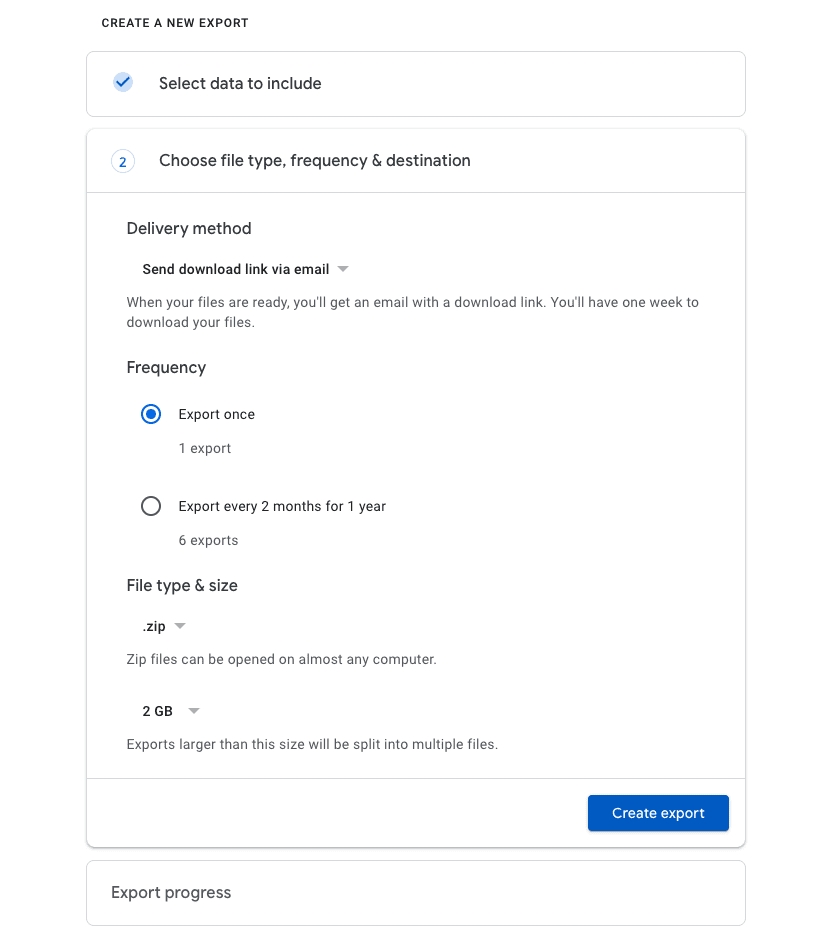
Deselect the following content types to minimize the size of the download.
Select “Next step”
Select the file options, then “Create export”
If you followed the previous steps, your Takeout should be less than 1 GB.
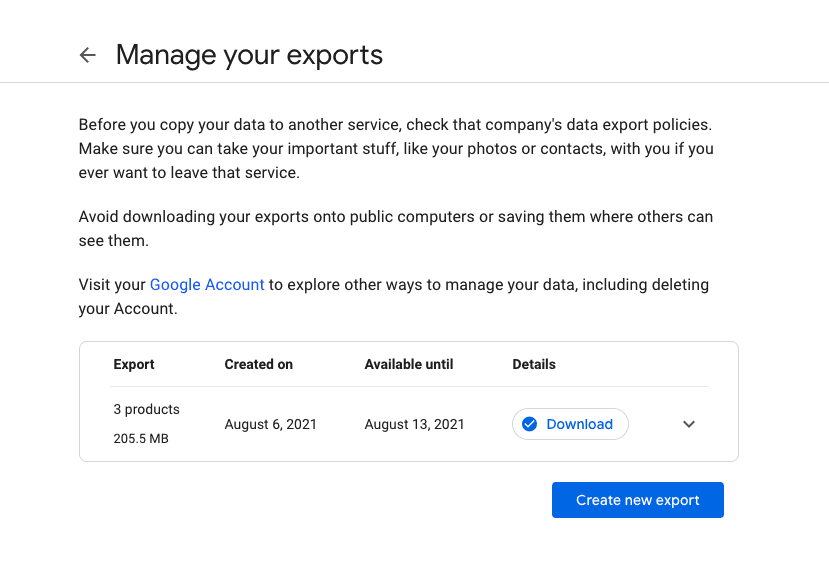
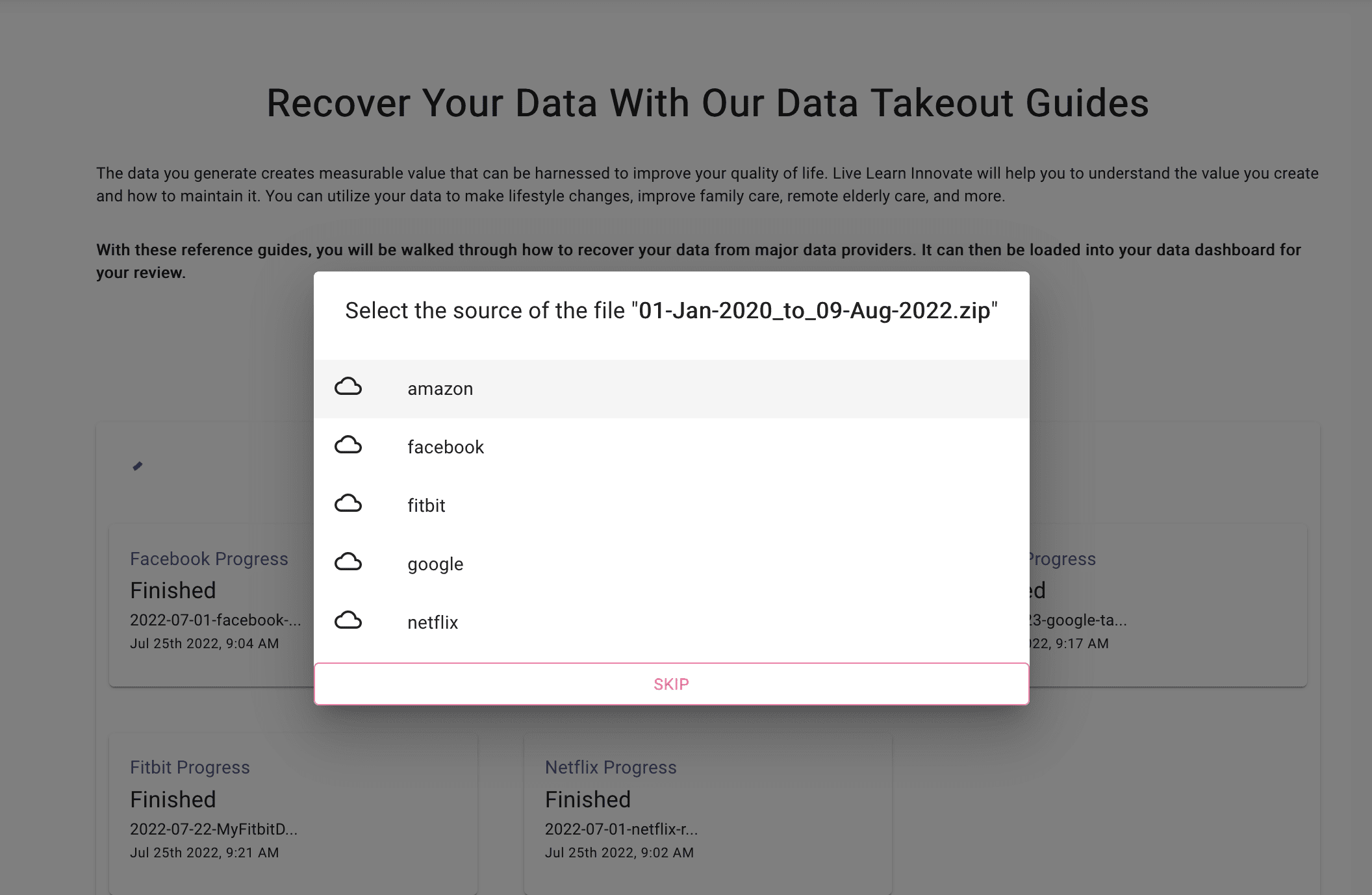
Your takeout will ‘take’ some time. You can return to Manage Your Exports for the latest status.
When ready, select “Download”
Your filename will be in the format “takeout-20210418T175617Z-001.zip”
Upload your Google data at the My LLIF Data Upload page. You can get there from the top-right account icon on your data dashboard, or by using the button below.
Populate the “Choose File” with the file you downloaded. If asked which file type this upload is for, select Google.
Select “Upload” to finish the process. Your upload progress is shown in the same screen.
It’s called ‘patient-centeredness’ in healthcare. We think of it as unbiased, accurate individual insights. Your family can maintain its health and well-being while staying independent. Care for your elderly loved ones. Monitor your kids online time. Help track allergies and symptoms. Review your health year-over-year in real, accurate data.
You already have the data. Let’s put it together and see things in a better way.
If the form above does not appear, please visit this page.
Make better, more informed decisions by keeping up with your data. Stay updated by subscribing to the Live Learn Innovate Foundation newsletter.